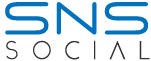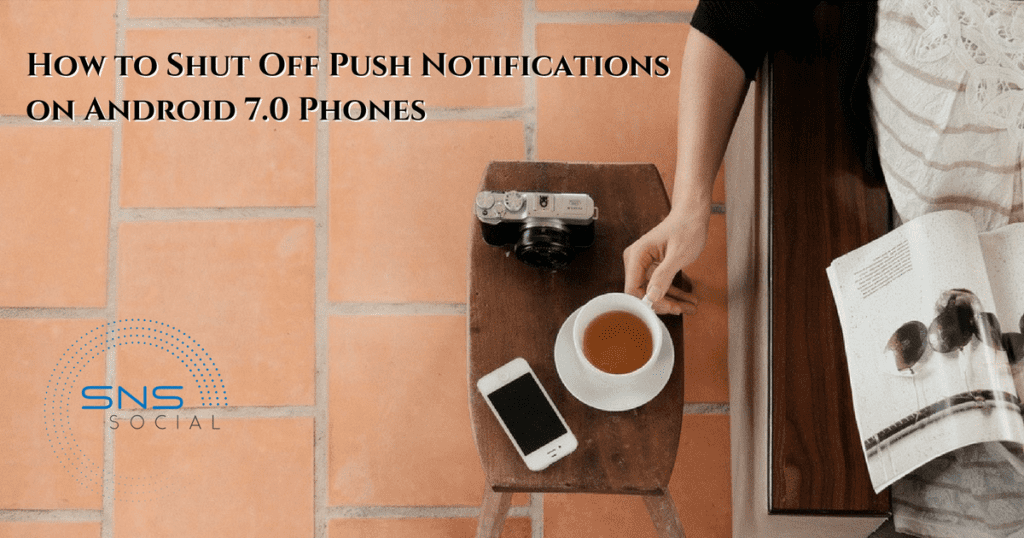Stop Wasting Your Most Precious Resource: Time
UC Irvine professor Gloria Mark has proven that interruptions cause stress and frustration. Apps and social networks have learned that a red button with a number on it is the best way to steal your attention and thereby suck away your time. Don’t let them do it.
Shut Off Push Notifications on Android 7.0 (Nougat)
1. Go to settings
2. Click on “Notifications”
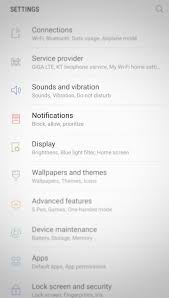
3. From there, flip the switch directly to the right of “All apps”.

Congratulations! You will no longer receive push notifications.
Don’t forget that when you download new apps, they are all automatically set to “Push” without your consent. You can make sure to go in with every app you download and switch the notifications off, or periodically you can go in once a month and switch that “All apps” button on and off once again to ensure that every app has push notifications turned off.
You could also choose to turn on push notifications for your most crucial apps, but is that really necessary?